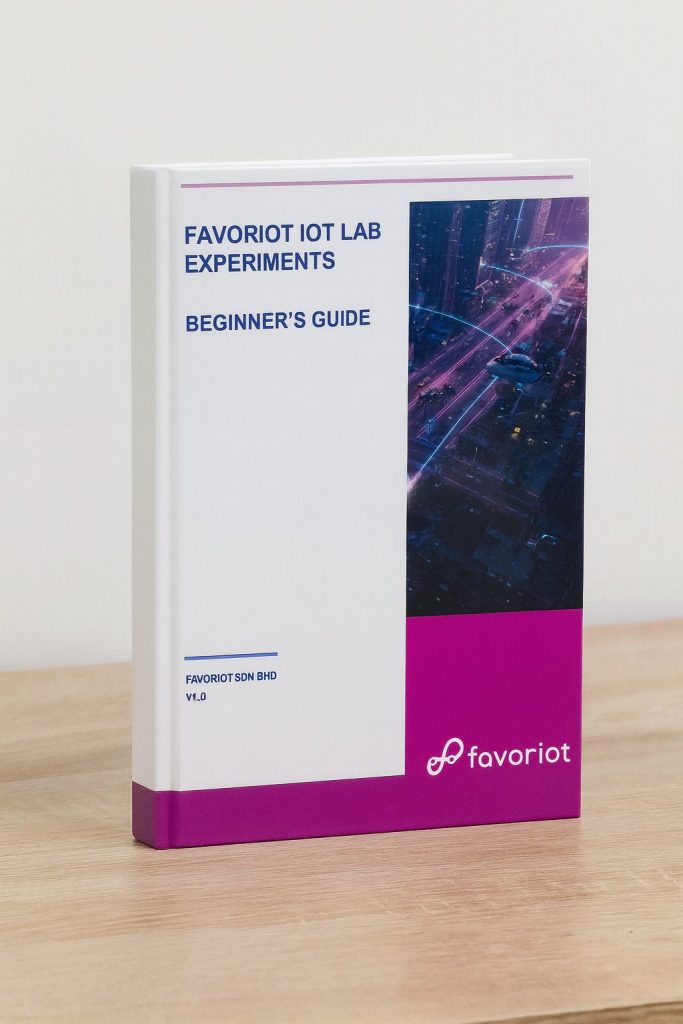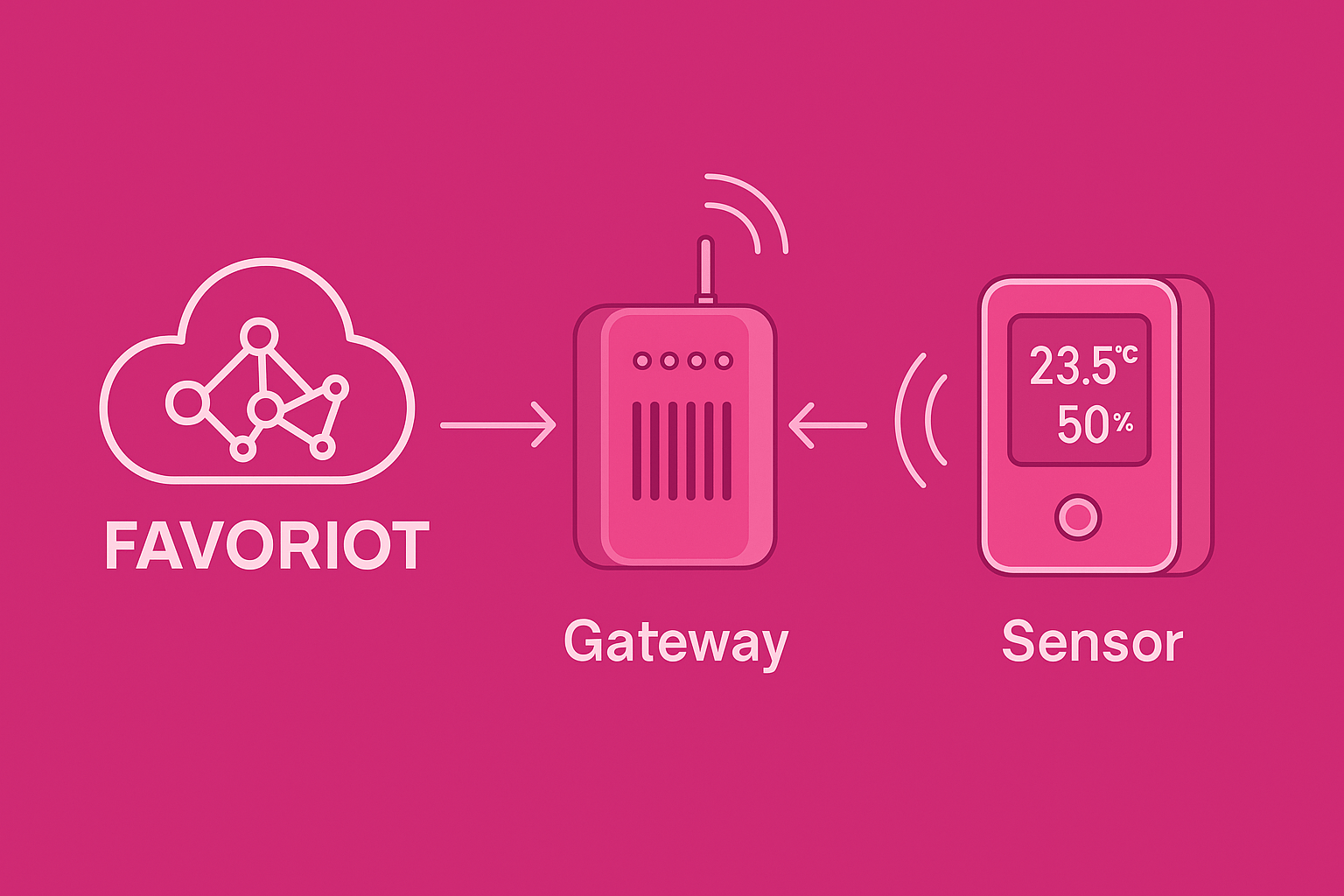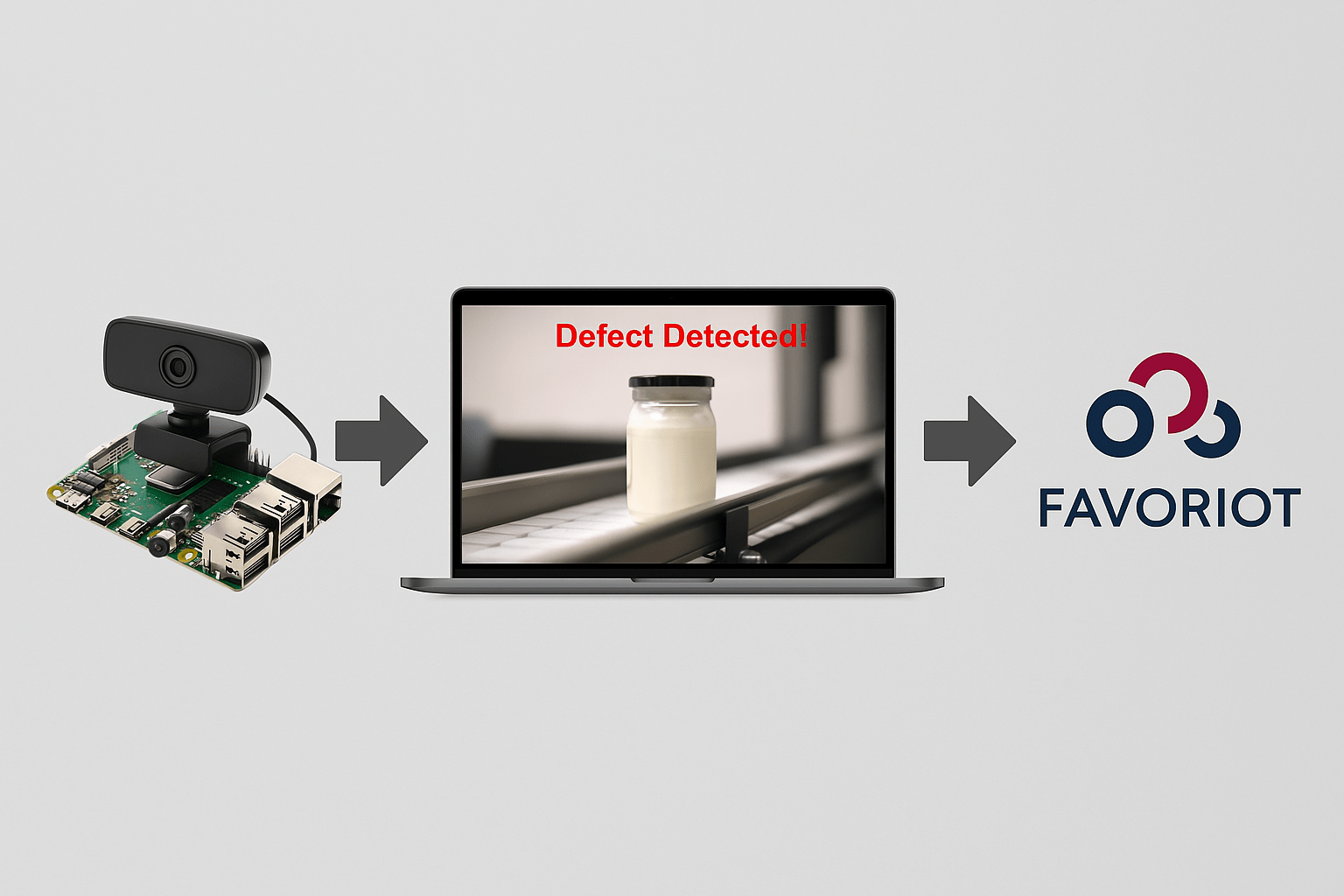FAVORIOT IoT Certification and IoT Lab for Universities – Bridging Academia and Industry
October 1st, 2025 Posted by favoriotadmin BLOG, HOW-TO, Internet of Things, IOT PLATFORM, Training 0 thoughts on “FAVORIOT IoT Certification and IoT Lab for Universities – Bridging Academia and Industry”1. Introduction
The future workforce needs more than theory; it requires hands-on, industry-driven skills. Universities worldwide are racing to prepare students for the Fourth Industrial Revolution (IR 4.0), where the Internet of Things (IoT) plays a central role. However, many institutions struggle with two challenges:
- Lack of industry-aligned certifications that make graduates more employable.
- Insufficient access to real-world IoT systems and labs that allow students to build, test, and deploy solutions.
FAVORIOT bridges this gap through IoT Certifications and the IoT Lab Package, ensuring that students graduate with both academic credentials and industry-recognised certifications.
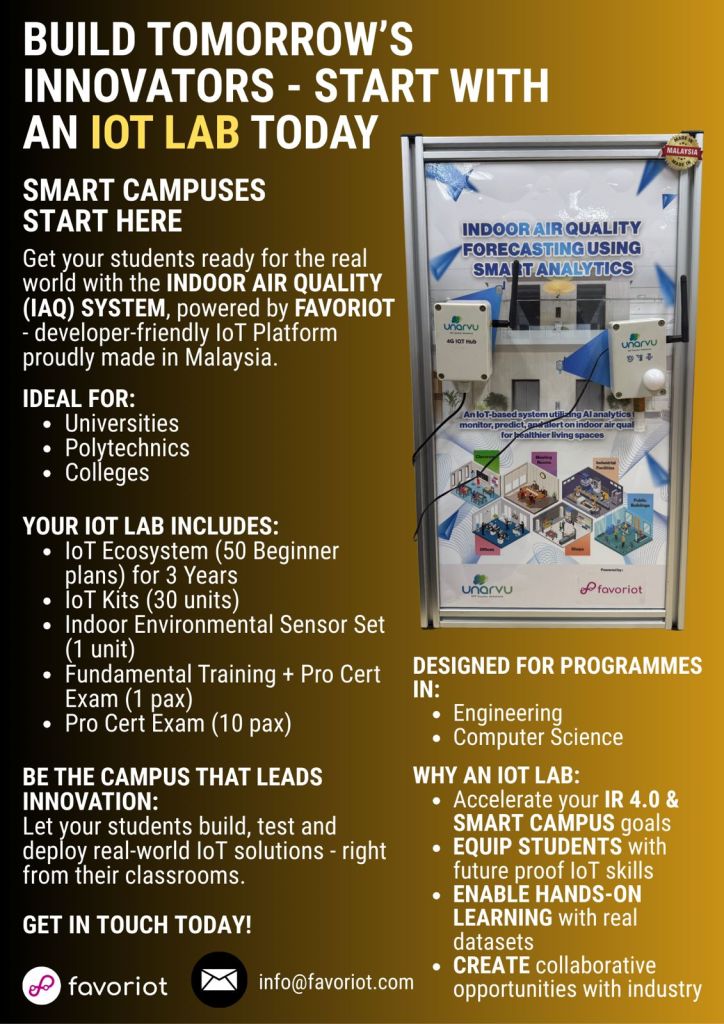
2. IoT Certifications with Universities
FAVORIOT collaborates with higher education institutions to integrate IoT certifications into their programs. The entry requirement is that lecturers must first be certified as FAVORIOT Certified Trainers by passing the FAVORIOT Professional Certificate Exam.
Once certified, lecturers can offer students two methods to earn industry certification:
- Conduct Similar Training for Students
- Students undergo the same structured training.
- Upon completion, they can earn either:
- Completion Certificate, or
- A Professional Certificate (via exam), which is optional but offers higher industry recognition.
- Embed Certification into the IoT Syllabus
- Certification modules (theory + hands-on lab sessions) are integrated directly into the university’s IoT courses.
- Students earn credit hours and have the option to pursue industry certification.
This dual pathway ensures flexibility, allowing universities to either treat certification as a standalone program or seamlessly embed it into existing curricula.
3. The FAVORIOT IoT Lab Package
To simplify the certification rollout, FAVORIOT offers a turnkey IoT Lab Package, designed to provide institutions with everything needed to deliver hands-on IoT education.
Components of the IoT Lab:
- IoT Ecosystem (50 Beginner Plans for 3 Years)
- A cloud-based platform for managing IoT devices, data, and applications.
- Multiple student accounts can be created for coursework, lab experiments, and final year projects.
- Accounts are recyclable and reusable within the contract period—ensuring cost efficiency while supporting new batches of students each semester.
- IoT Kits (30 Units)
- Ready-to-use development kits with sensors and connectivity modules.
- Enable students to prototype IoT solutions rapidly.
- Indoor Environmental Sensor Set (1 Unit)
- A Smart Environmental System that monitors real-world conditions such as air quality.
- Demonstrates how IoT is applied in commercial settings (e.g., smart buildings, healthcare, and smart campuses).
- Training and Certifications
- Fundamental IoT Training + Pro Cert Exam (1 pax) – equips one faculty member with mastery of the FAVORIOT platform.
- Professional Certificate Exams (10 pax) – bundled for students, ensuring the first cohort can be industry certified.
4. Value Proposition to Universities
By adopting the FAVORIOT IoT Certification and Lab, universities can:
- Differentiate Their Programs
- Offering IoT certification adds value beyond the degree. Graduates gain both academic qualifications and industry credentials.
- Enhance the Employability of Students
- Students graduate with skills recognised by industry, improving their chances of securing jobs in engineering, computer science, and technology sectors.
- Support Final Year Projects (FYP)
- Students can use the IoT ecosystem to manage data, build dashboards, and integrate hardware for their capstone projects.
- Future-Proof Curriculum
- Embedding real-world IoT systems into labs keeps academic programs aligned with industry needs.
- Accelerate IR 4.0 and Smart Campus Goals
- Universities demonstrate leadership by building smart campuses that embody the principles they teach.
5. Conclusion
FAVORIOT empowers universities to transform their IoT education strategy. By combining lecturer certification, student certification pathways, and the IoT Lab package, institutions can deliver industry-relevant, hands-on, and certifiable IoT skills to their students.
This model ensures that students graduate not only with theoretical knowledge but also with the confidence, tools, and certifications necessary to thrive in the rapidly growing IoT job market.
Next Step for Universities:
Adopt the FAVORIOT IoT Lab and Certification program to position your campus as a leader in innovation, producing graduates ready to build and lead in the IoT economy.